
May 13, 2024 by Vedran K.
Enhance the visual appeal and sales performance of your Shopify store by customizing the order of products within your collections. By delving into the settings, you can manually rearrange the products by selecting 'Manually' from the 'Sort' drop-down menu, offering flexibility in presentation. If changes are not reflecting on your storefront, remember to save your adjustments or seek assistance from Shopify support.
Additionally, Shopify empowers users to personalize their store further by changing the featured image of collections and even renaming the default 'Products' collection to align better with branding. By utilizing tools like the Shopify Search & Discovery app, you can amplify control over customer interactions, creating a seamless and enjoyable shopping experience that resonates with your unique business narrative.
Discover key strategies to elevate your Shopify store with our in-depth article. Dive into a range of effective techniques and practical tips designed to enhance your online store's functionality and visual appeal. For comprehensive insights and detailed guidance, access the full article at this link. Don't miss this opportunity to gain valuable knowledge that can transform your e-commerce operations. Click now to start implementing these transformative strategies in your Shopify journey!


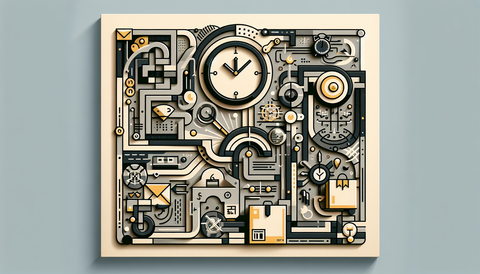
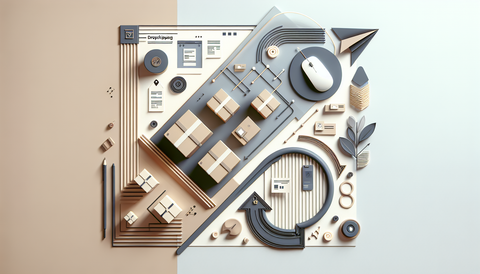
Leave a comment